Global Administration
On the Global Administration landing page, you will find an overview of all tasks which can also be called via the Global Administration menu.
-
On the Main Menu, click the Global Administration
 icon.
icon.In the remainder of this document, we will refer to this section of the interface as the “Global Administration context”.
-
Users with Global Admin Access Rights can perform the following tasks:
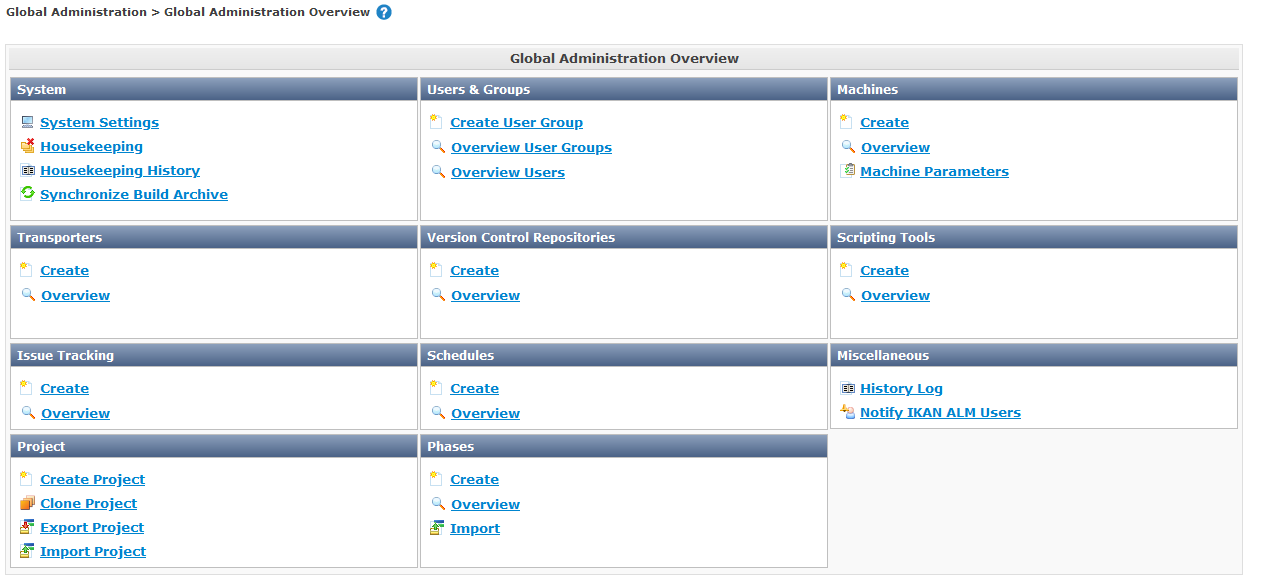
-
For Users without Global Admin Access Rights, the number of available tasks on the landing pages will be limited.
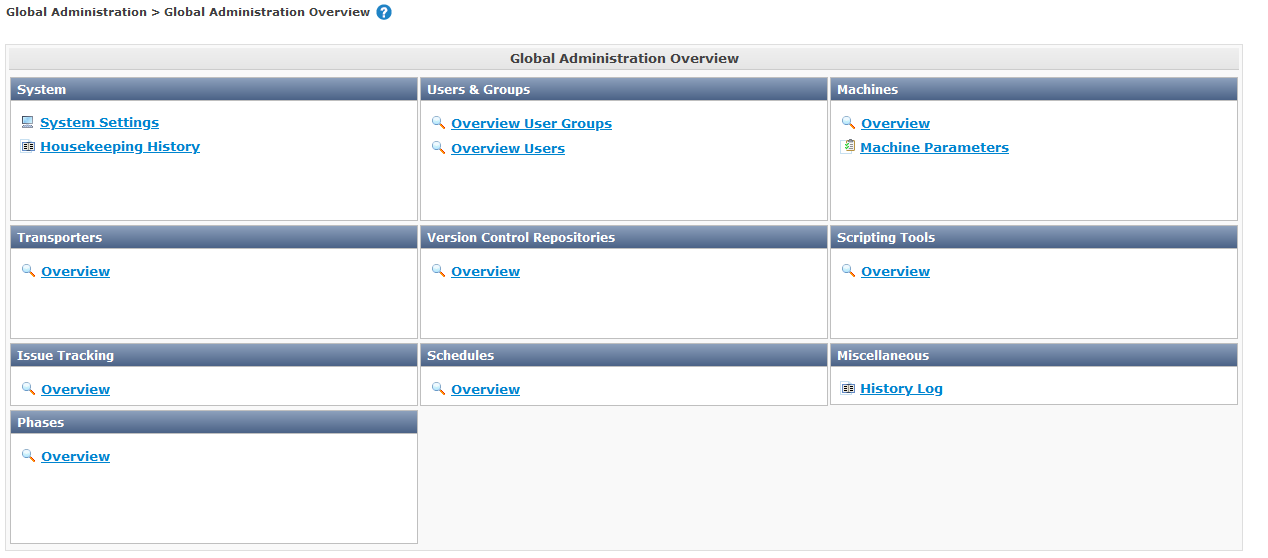
Each of the sections on the landing page corresponds with a Submenu item under Global Administration, except for the History Log which has been added to the Miscellaneous section on the landing page.
Refer to the following sections for detailed information: