Auditing Projects
When the user requests the audit of a Project, Kobee performs the following checks:
-
The physical Build Archive locations must exist for all Project Streams.
-
For the Head Stream, this location matches the following path: SystemSettingsBuildArchive/ProjectName/StreamBuildPrefix.
-
For the Branch Streams, this location matches the following path: SystemSettingsBuildArchive/ProjectName/StreamBuildPrefix.StreamBuildSuffix.
Kobee blocks the Project Streams for which this test fails.
-
-
There is exactly one Build Level defined for each Lifecycle. Kobee blocks the Project Streams for which this test fails.
-
There is exactly one Build Environment defined for the Build Level. Kobee blocks the Levels for which this test fails.
-
If no Build Script is defined in the Project, every Build Environment must have a Build Script defined. Kobee blocks the Levels for which this test fails.
-
If no Deploy Script is defined in the Project, every Deploy Environment must have a Deploy Script defined. Kobee blocks the Levels for which this test fails.
-
If a Custom Phase is inserted in a Level, Kobee verifies if a value is specified for the mandatory parameter 'alm.phase.builder' of the Custom Phase. IKAN ALM blocks the Levels for which this test fails.
The following tests will return a warning:
-
There is at least one Build or Deploy Environment defined for each Test Level. Since version 5.0, IKAN ALM (predecessor of Kobee) allows Test levels without Build or Deploy Environment, which can be seen as a sort of “Milestone” Test Levels.
-
There is at least one Deploy Environment defined for each Production Level. Since version 5.0, IKAN ALM (predecessor of Kobee) allows Production levels without Build or Deploy Environment, which can be seen as a sort of “Milestone” Production Levels.
Auditing a Project
-
In the Project Administration context, select Audit Project.
If the Project configuration is consistent, the following screen is displayed:
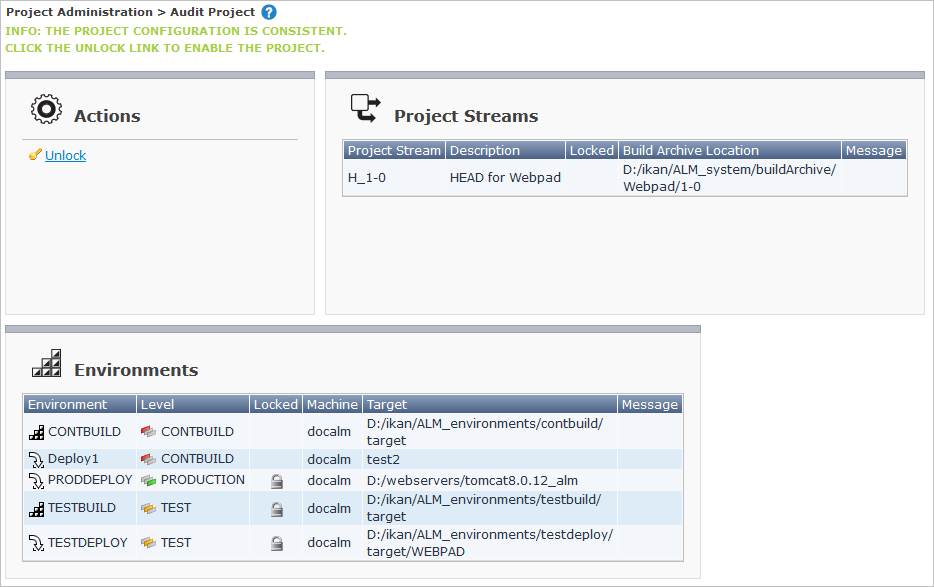
If there are errors in the Project configuration, the following screen is displayed:
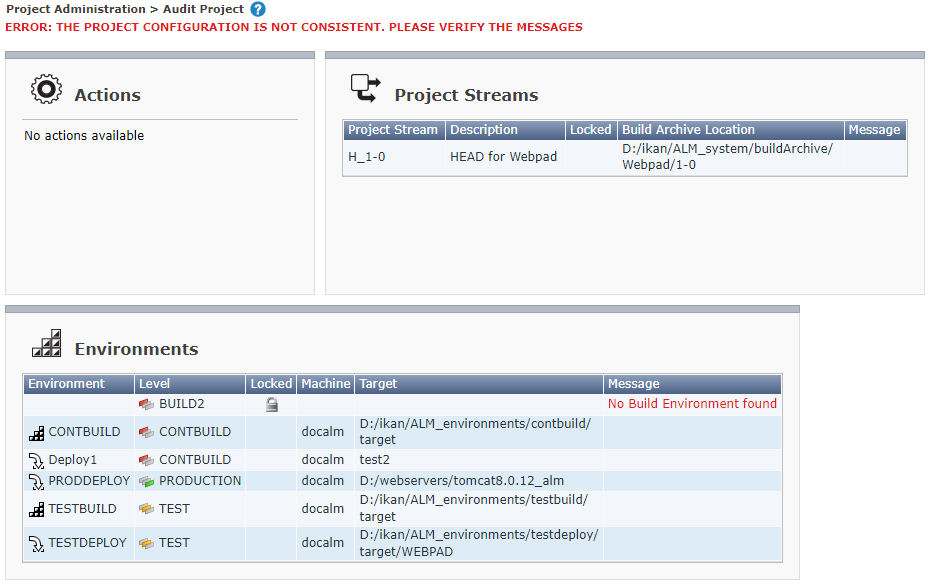
Locked Project Streams and Levels have a
 Locked icon in the Locked field.
In the sample screen above, this is the case for the BUILD2 Level.
Error or warning messages are displayed in red in the Message field.
Locked icon in the Locked field.
In the sample screen above, this is the case for the BUILD2 Level.
Error or warning messages are displayed in red in the Message field.For the list of possible error and warning messages, refer to the section Error and Warning Messages.
-
Verify if all Project Streams and Levels are properly defined and accessible for Kobee, and correct the errors if required.
-
If the Project Configuration is consistent, click the Unlock button in the Actions panel to unlock all locked Project Streams and Levels of the Project.
Error and Warning Messages
The following sections list the possible error and warning messages when auditing a Project.
Error Messages
| Error Message | Solution |
|---|---|
|
Error message on a Project Stream: a Project Stream must be linked to a Lifecycle. |
|
Error message on a Project Stream: its Lifecycle must have one Build Level. |
|
Error message on a Project Stream: there is no Build Archive location under the indicated path and Kobee cannot create it. During the audit, Kobee verifies if there is a Build Archive location for the Project Stream under the System Settings Build Archive Location. If it is absent, it tries to create a Build Archive location for the Project Stream, but this process did not succeed, e.g., caused by security problems. Contact the Kobee administrator, who can verify the log messages to find the cause of this problem. |
|
Error message on Build Level: a Build Level must be linked to exactly one Build Environment. |
|
Error message on a Build Level: a Build Level must be linked to exactly one Build Environment. |
|
Error message on a Test or Production Level with more than one Build Environment. In such a case, each Build Environment must have a unique Build Suffix in order to not overwrite Build result files in the Build Archive. |
|
Error on a Build Environment: there is no Build script specified for the Build Environment. A Build script may be specified in the Project definition, or be overwritten in the Build Environment definition. |
|
Error message on a Deploy Environment: the Build Environment that is linked to the Deploy Environment is not in the Lifecycle of the Level containing the Deploy Environment. The reason is that the Level that contains the Build Environment is not connected to this Lifecycle. |
|
Error message on a Deploy Environment: its connected Build Environment is part of a Level that, in the Lifecycle, comes after the Level containing the Deploy Environment. This makes Deploys impossible, since the Build Result must have been created earlier or at the same point in the Lifecycle. |
|
Error message on a Deploy Environment: the linked Build Environment may not be part of an optional Level. Otherwise, it would be possible to skip the optional Level and deploy a Build Result that was not created. |
|
Error on a Deploy Environment: there is no Deploy script specified for the Deploy Environment. A Deploy script may be specified in the Project definition, or be overwritten in the Deploy Environment definition. |
|
Error message on a Level. A Custom Phase with the given Display Name is inserted in the Level, but the value of the (automatically) created alm.phase.builder Parameter of this Phase is empty. Navigate to the Level Phases Overview of the Level, and click the View Parameters link next to the indicated Phase. Here you may set a value for the alm.phase.builder parameter by clicking the Edit link (The Phase Parameters Overview Screen). |
Warning Messages
| Warning Message | Solution |
|---|---|
|
Warning message on a Test Level. As from the release of IKAN ALM 5.0 (predecessor of Kobee), it is allowed for Test Levels to have no Build nor Deploy Environment connected. Such a “no operation” Test Level can be considered as a sort of a milestone acquired in the Lifecycle. |
|
Warning message on a Production Level. Since IKAN ALM 5.0 (predecessor of Kobee) it is allowed for Production Levels to have no Deploy Environment connected. Such a “no operation” Level can be considered as a sort of a milestone acquired in the Lifecycle. |