Miscellaneous
|
The Miscellaneous menu is only available to users with Global Administrator Access Rights. |
The Miscellaneous menu options are explained in the following procedures:
Notifying Kobee Users
This option allows sending e-mail messages to other Kobee users from within IKAN ALM.
This makes it possible, for example, to send a warning to connected users, or to notify users belonging to a certain User Group that some settings have been changed. It is also a mean to test the Mail settings specified under System Settings.
-
In the Global Administration context, select Miscellaneous > Notify Kobee Users.
The following screen is displayed:
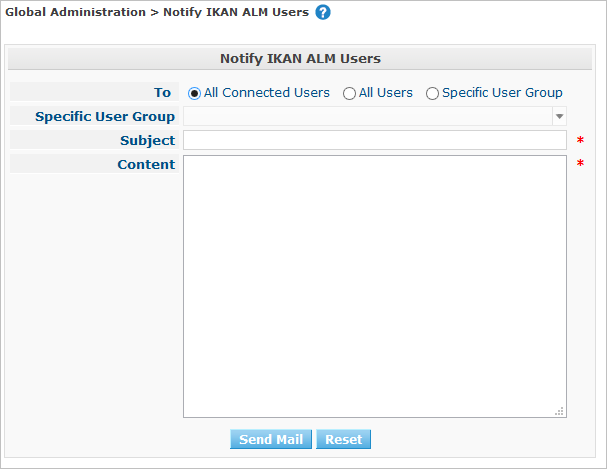
The following fields are available:
Field Meaning To
Select whether you want to send your message to the connected Kobee Users, to the members of a specific User Group or to all IKAN ALM Users.
Specific User Group
If you send your message to a specific User Group, select the required User Group from the drop-down list.
If you do not send your message to a specific User Group, leave this field blank.
Subject
Enter a Subject description in this field.
Content
Enter the message body text in this field.
-
Make the required selections and enter your message. Then click Send Mail.
The Kobee Users matching your selection will receive your message. The SMTP From User defined in the System Settings will be marked as the Sender of the message.
You can also click the Reset button to clear the fields.
RELATED TOPICS |